Effortless and Automated Accounting for Agencies
Our accounting module is fully integrated with our scheduling system and it automatically creates; statements for your models, business summaries with your clients, and prepares monthly accounting summaries of your agency.
Talent contacts with guaranties, expenses and auto statements
You can create contracts with the mother agency, expenses and guarantees for your talents. Frava automatically generates statements for these contracts. Your guarantees and the share and expenses of each party in the contract are automatically calculated according to the contract period and exchange rate.
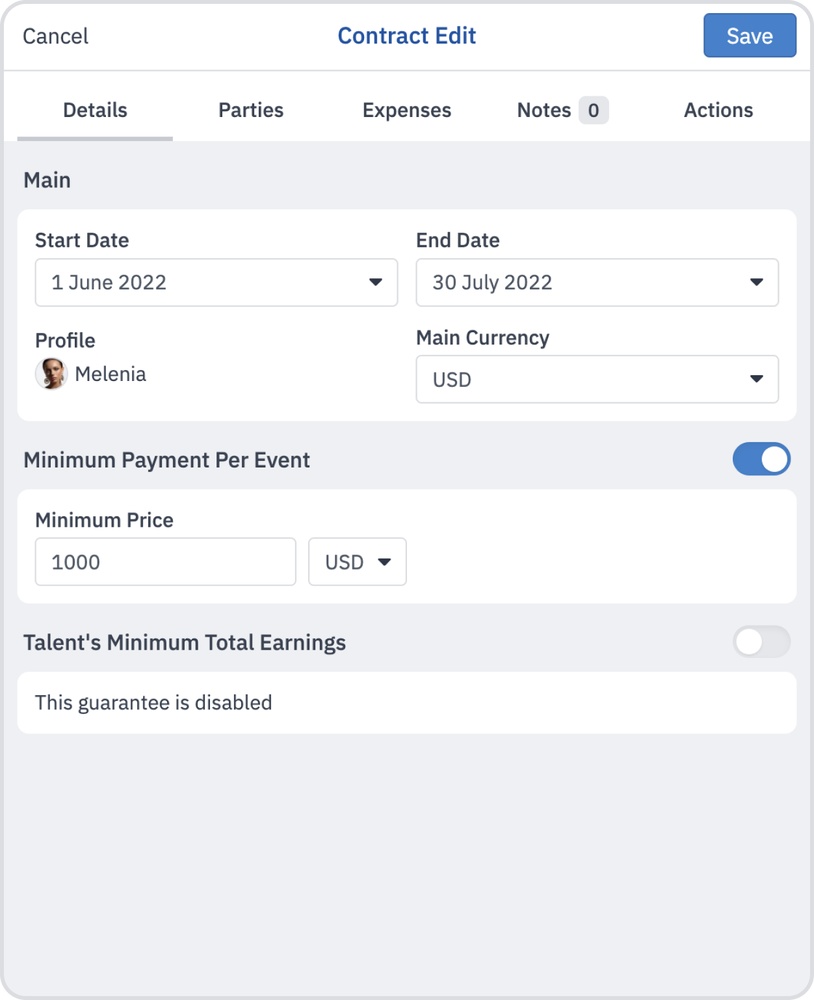
Your events automatically fetch from the calendar
You do not need to enter all jobs and prices separately to create a statement. The prices you enter for the event in your calendar in the Frava are automatically displayed in the statement of the relevant contract, and are automatically updated in any change. In this way, you can avoid missing or incorrect entries without having to repeat the same information in multiple places.
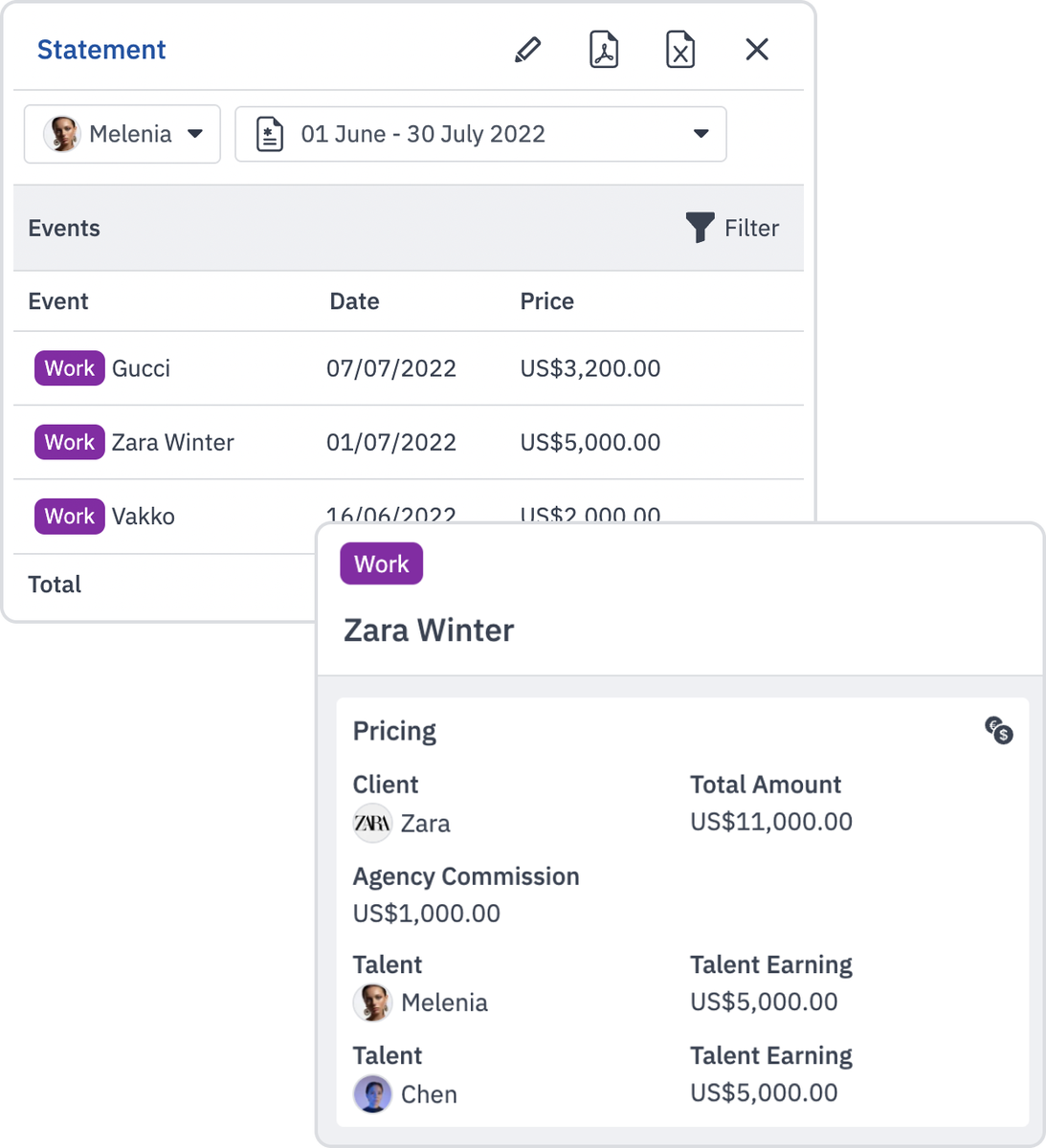
One click PDF and Excel exports
At any time, you can export any of these documents both as a pdf with your logo and as a paginated excel files to share with your clients, models or other third parties.
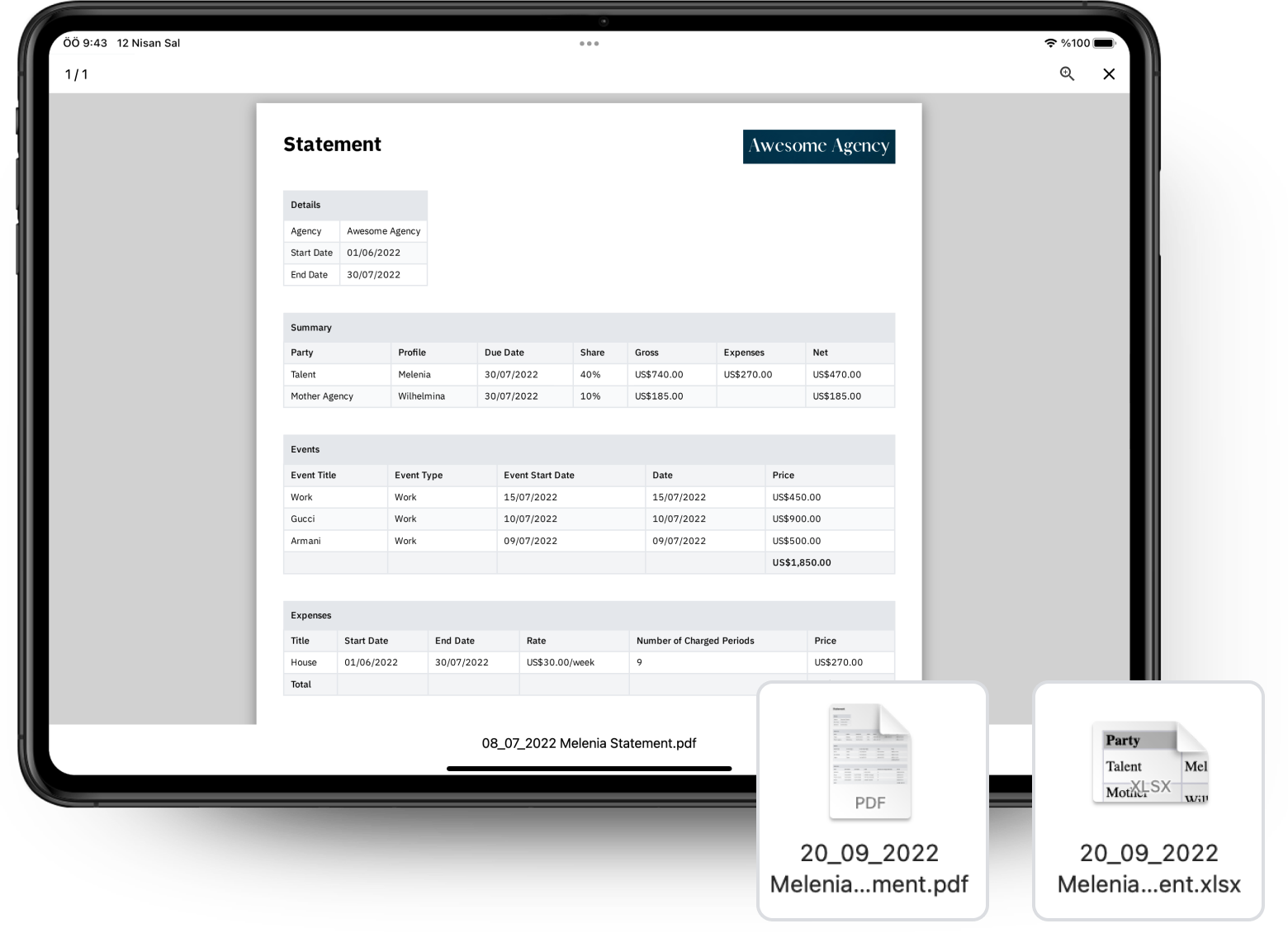
Working with multiple currencies
Frava allows you to use more than 30 currencies interchangeably. Ever time you enter a price, you can always change the currency for that payment. When it comes to show that price on a document, Frava will either show them in original currencies or convert all the prices into one currency based on your preference.
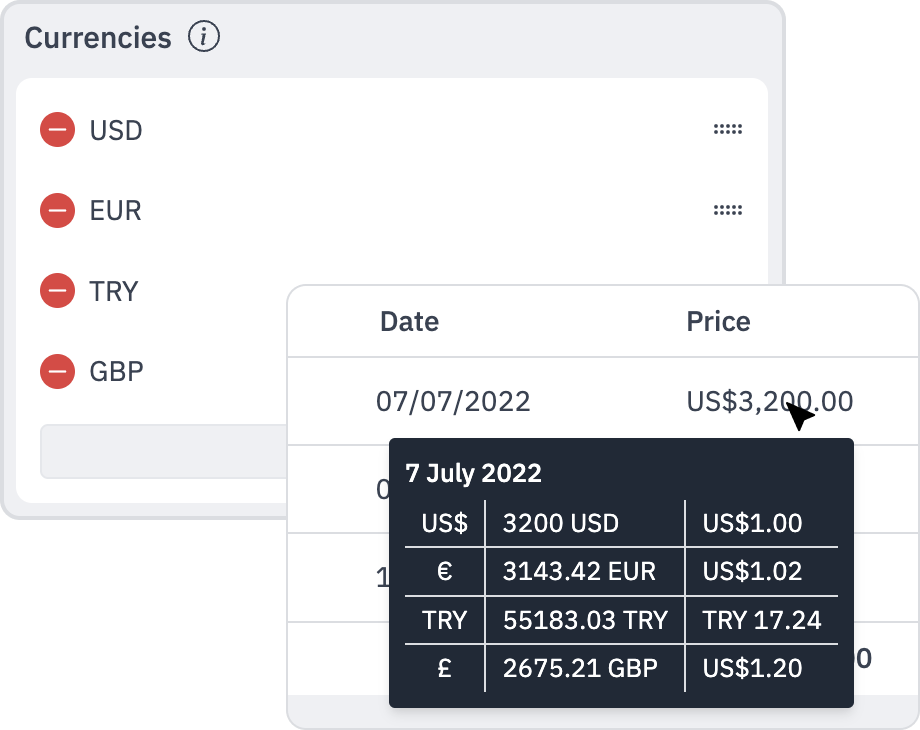
Your talents can follow their statements from their own devices
Since Frava is integrated with the calendar, it automatically keeps the statement up to date. Instead of asking you about the latest status of earnings and expenses, your talent can get detailed information directly from the application. They can even print out a pdf and share it with their parent agency.
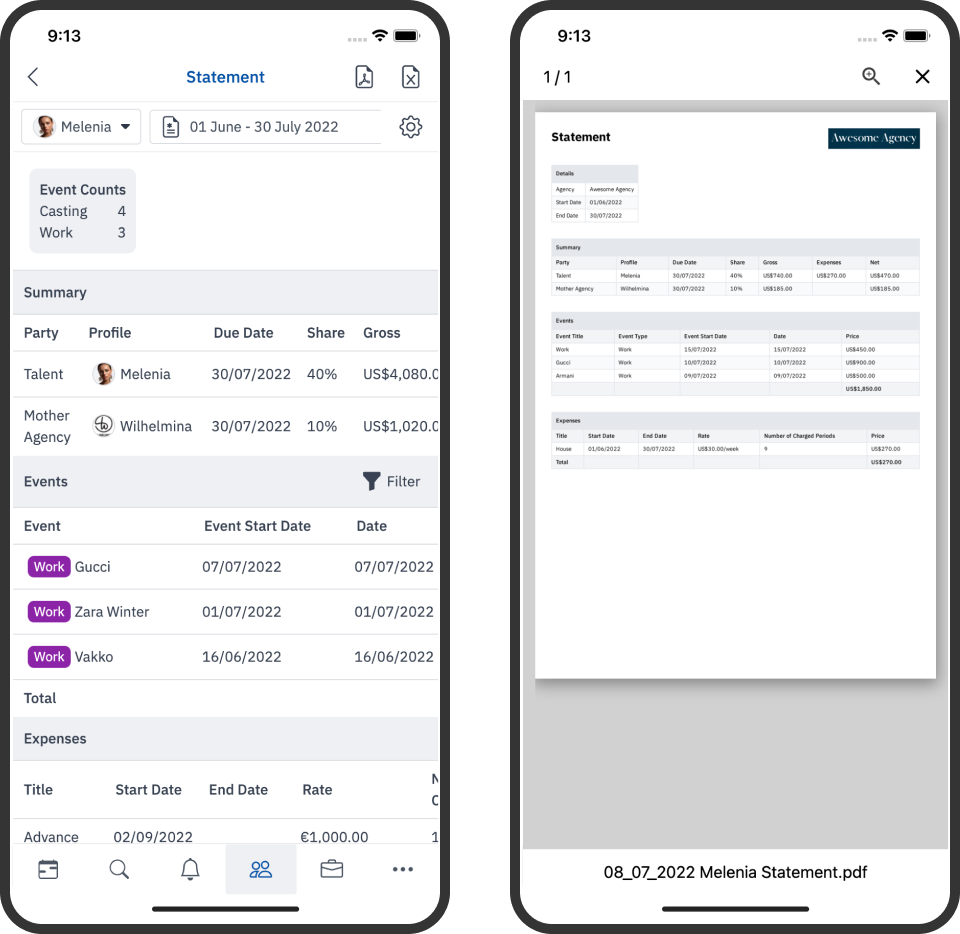
Keep track of your business with your customers
Frava automatically collects the prices entered in the events for your customers, just as it does for the contracts of your talents. You can easily list them monthly. If you are making monthly continuous collections, you can create a customer contract and track your collections in detail that month.
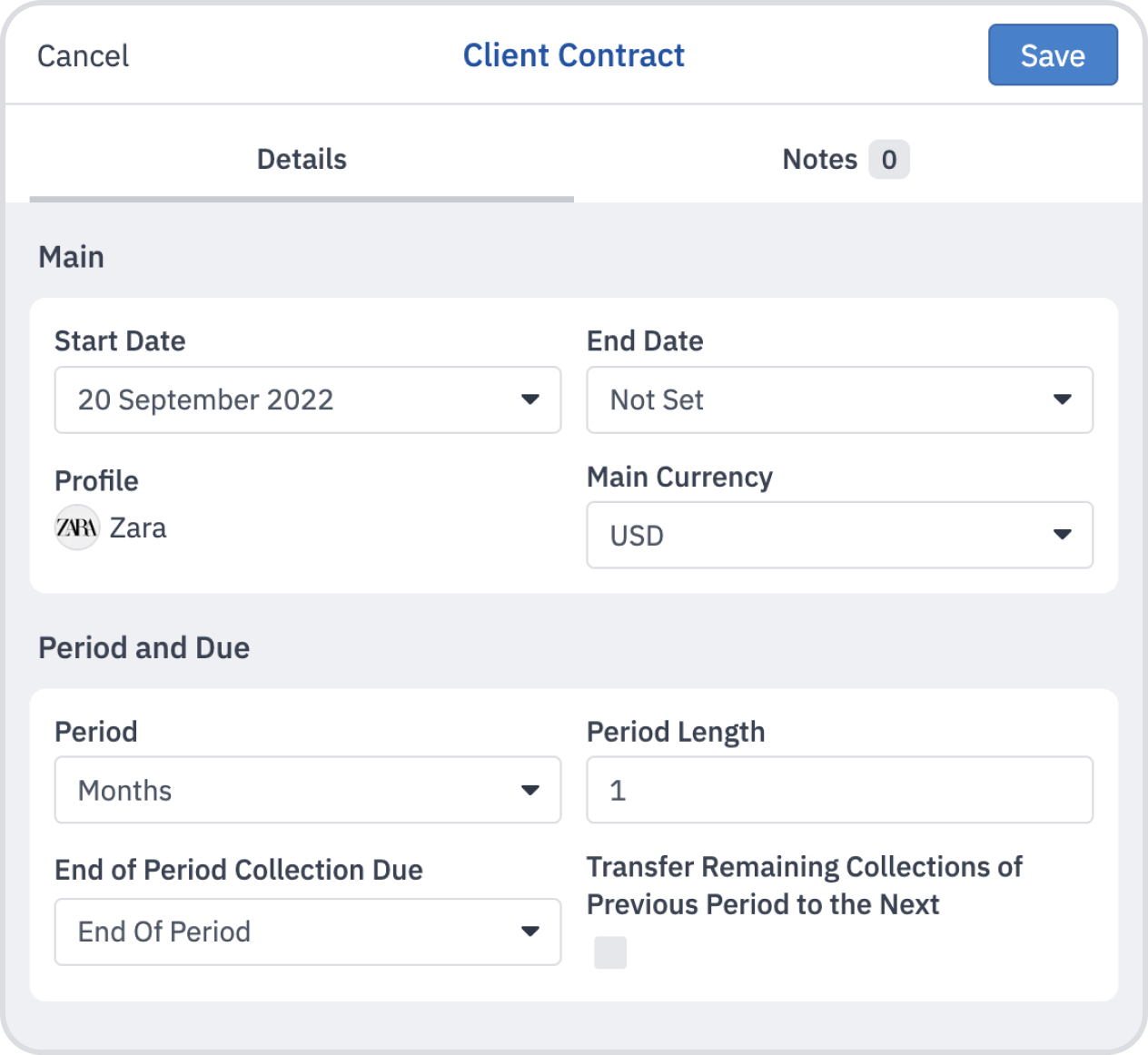
View your agency's performance with monthly overviews
With our monthly overviews, you can see your all incomes and expenses in monthly basis in a one, comprehensive report instead of checking each statement and payment one-by-one.
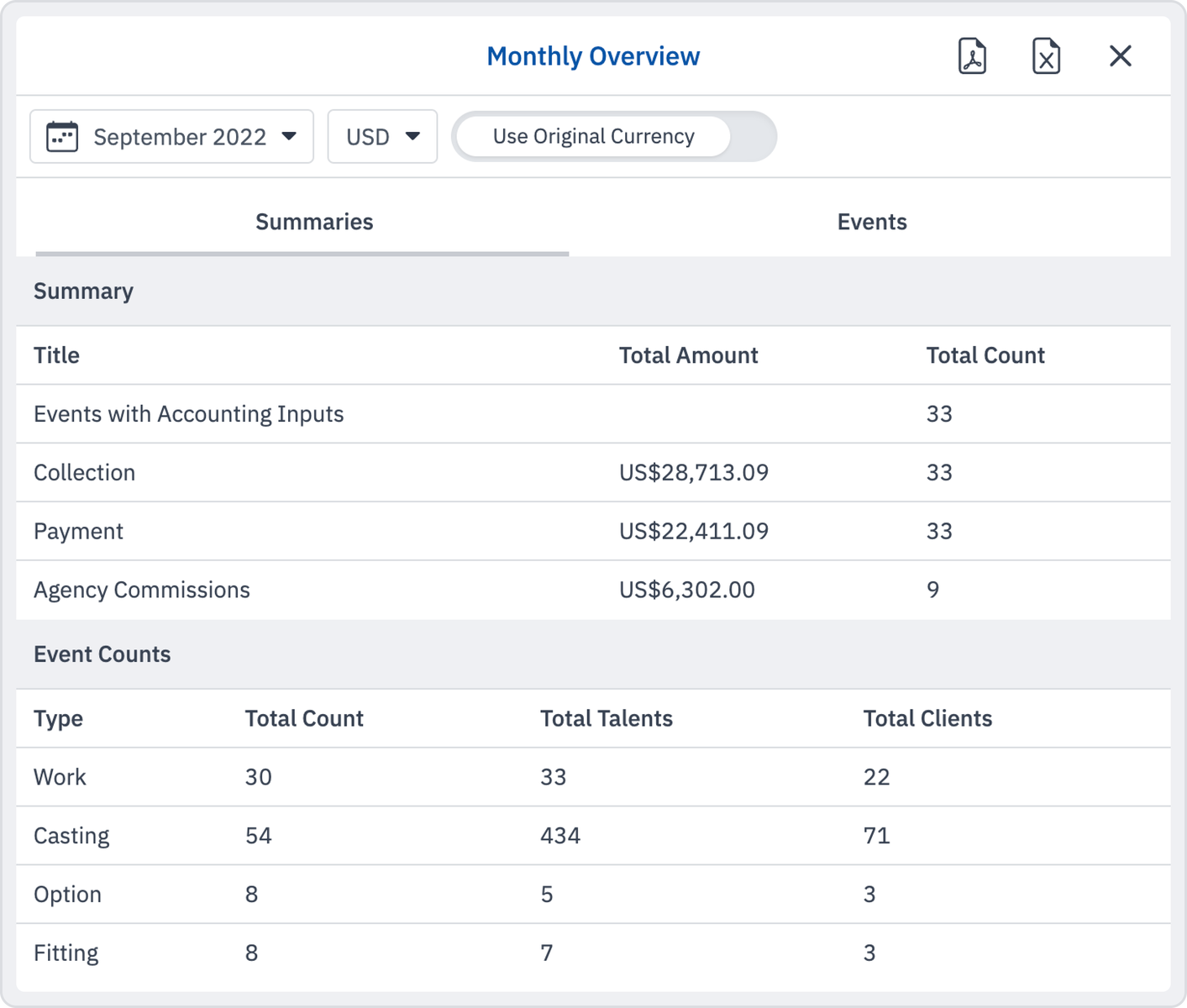
You can constrain the statement to this day to see if your talent's sum is negative when taking into account expenses and work to this day.
When you enter due dates, Frava starts tracking your upcoming and overdue payments and collections, and shows them under one table.
For each contract, you can note different information and situations directly into the contract. These appear on the card and are always visible. You can set who can see these notes.

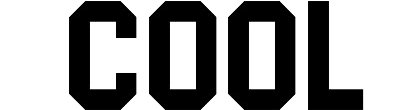
Generating model statements manually required extra workload and the need for constant synchronization with the calendar. Now everything is automatic and we can follow the financial situation of the entire agency instantly.
Cool models used Google Calendar for scheduling and Microsoft Excel for accounting. They kept separate tables for each model and customer and manually synced them to the calendar. By transferring both their calendars and accounting to Frava, they got rid of all the synchronization burden, and they also became able to easily analyze monthly status with automatically generated summary financial statements.
Frequently Asked Questions About Accounting
Yes, you can use it by creating a contract only between you and your talent without any in between agency.
Yes, you can set viewing or editing privileges for the menus you want only for the accounts you specify.
Book a demo call with a specialist or create a trial account and start using the Frava today.
14 days of trial. No credit card needed.

