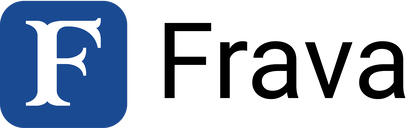Securely Store Your Files, Access Them From Anywhere As A Team
Upload and download any type of file using Frava and directly access them as a team from both your computer and your mobile device. Frava will not only serve them to everyone on the team but also make it possible to view a huge variety of files without even downloading.
Keep organized by storing your files in folders under profiles
Frava offers a separate file storage area for each profile you create. In this way, you can store every document where it is relevant and can be easily found when you or someone else from your team needs to access it.
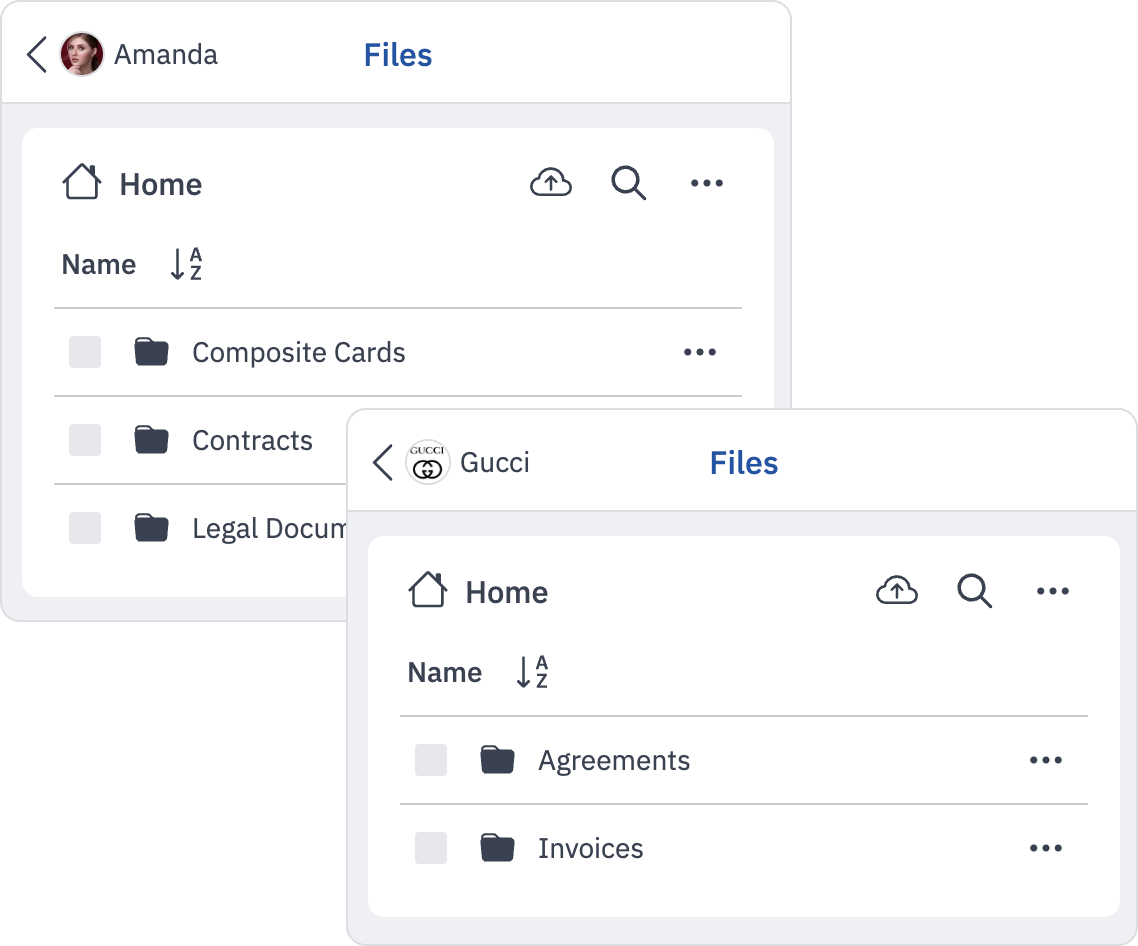
Open your files without downloading
You can open a variety of file types on Frava including but not limited to Word documents, Excel files, Powerpoint presentations, PDF files, text files, videos, images and more.
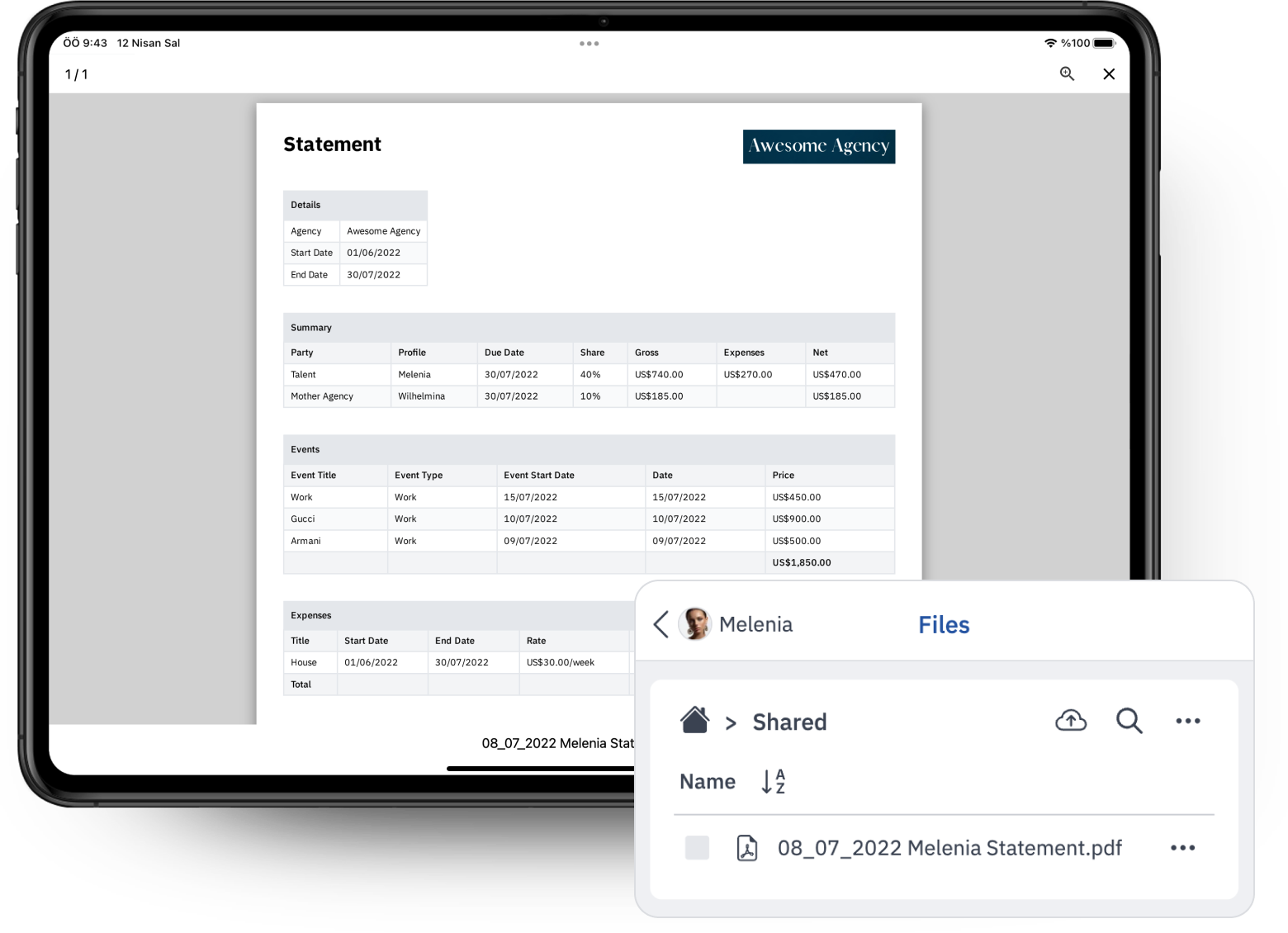
Manage your website files
You can easily share your files in your website and manage them on Frava. You can upload any type of file to share in your website and, based on your website's needs, you can connect it to anything. Like updating a slider in your home page or the downloads section in your talent's profile.
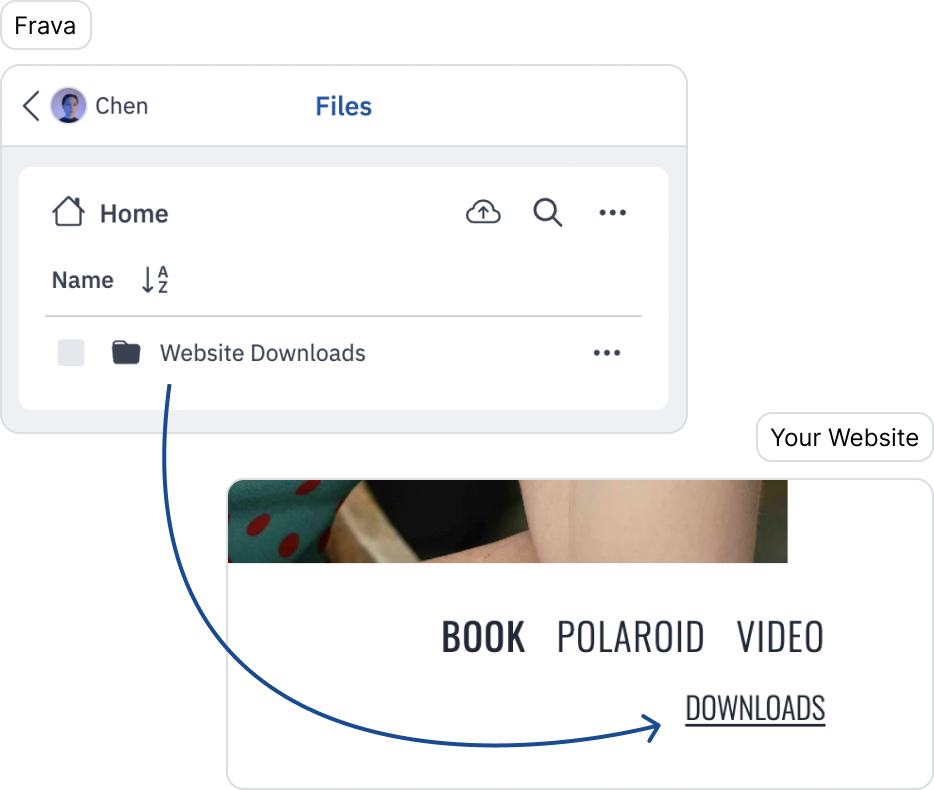
You can download and upload from both web and our mobile app. In this way, someone in your team can easily upload a document on their phone and another team member can easily view and download from any other device.
You can share an entire folder on your files section and make all of it's content accessible on a share link. You customers can than download these folders' content through your share links.
Book a demo call with a specialist or create a trial account and start using the Frava today.
14 days of trial. No credit card needed.